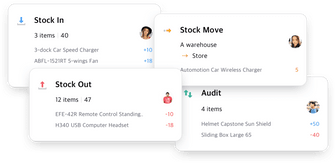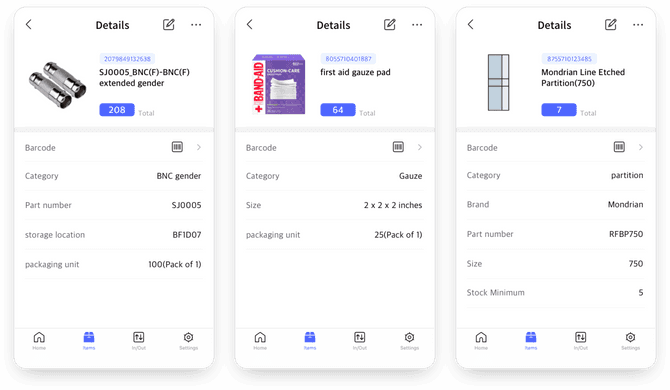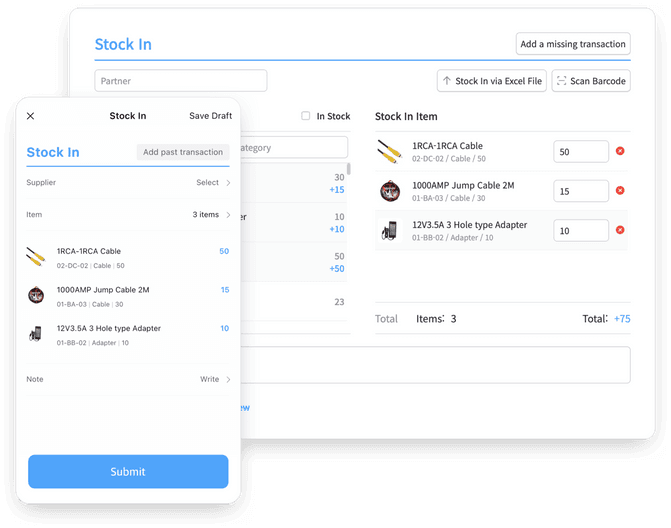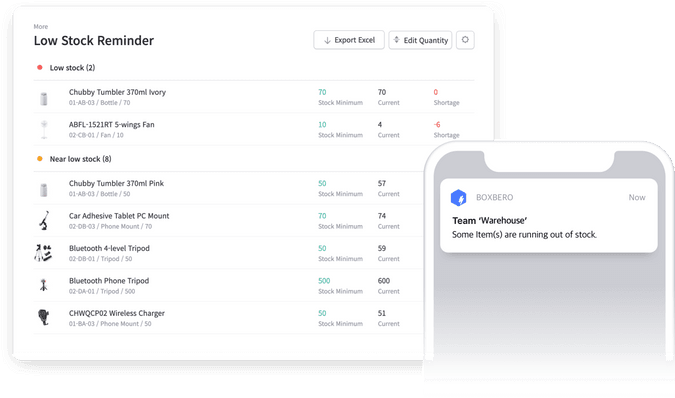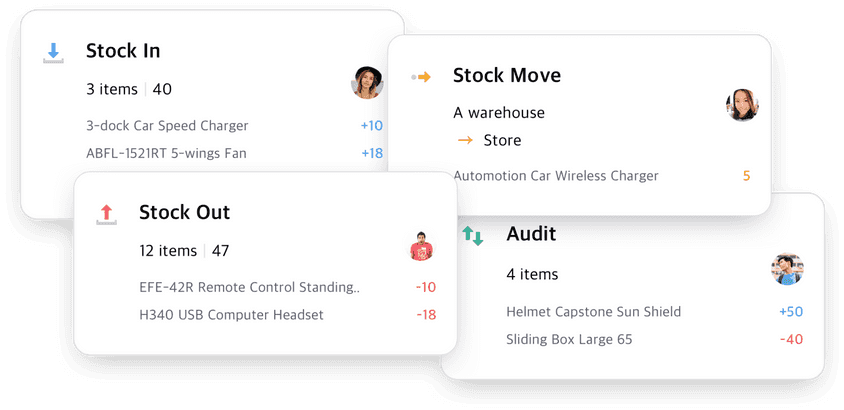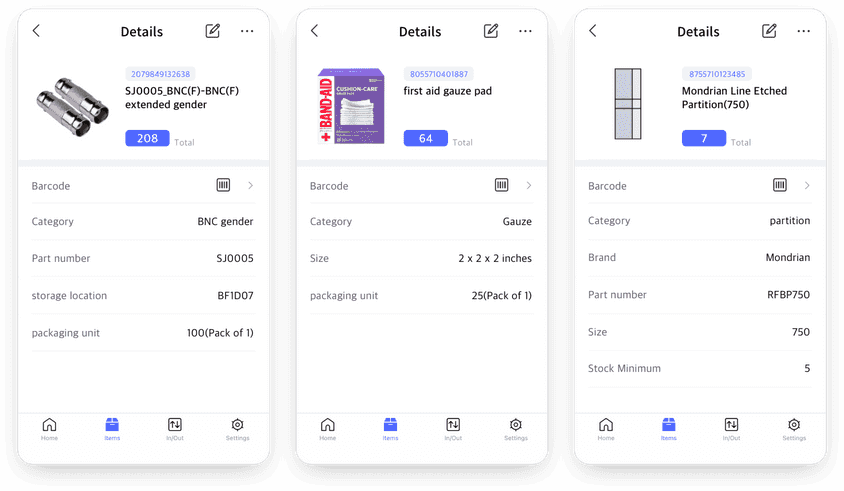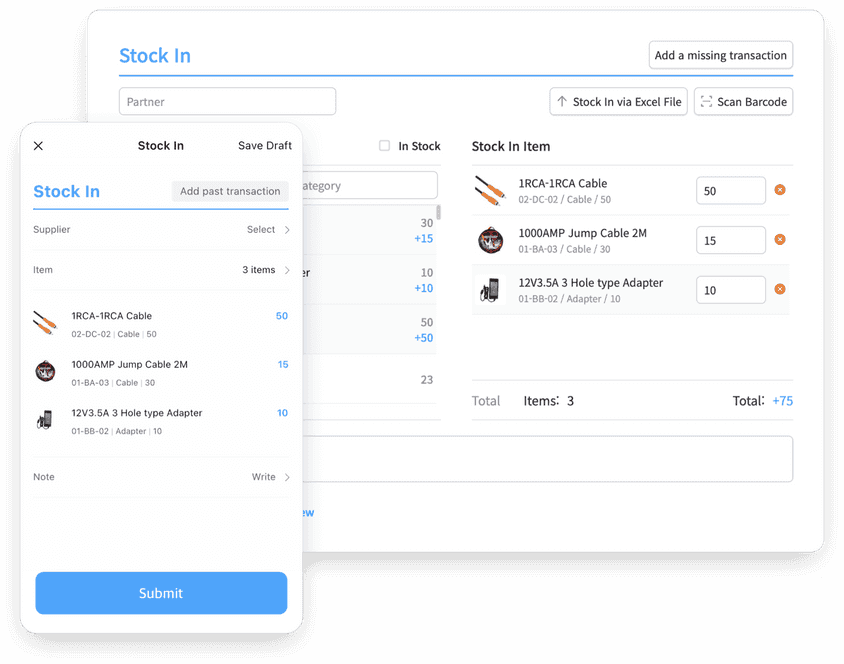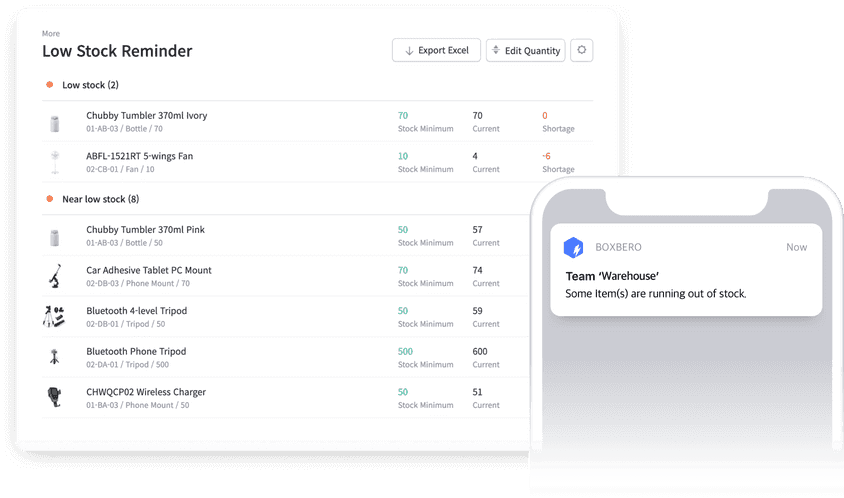Q) What kind of materials can I manage on BoxHero?
A) You can manage all types of
materials such as cars,
medical supplies, interior supplies,
equipment, construction supplies,
and more on BoxHero.
materials such as cars,
medical supplies, interior supplies,
equipment, construction supplies,
and more on BoxHero.